One of the ways I’ve used R Markdown - rendered as interactive web pages using Shiny - is to 1) load parameters when the page first loads, then 2) dynamically update a table or chart when the parameter changes (R Markdown is great at this):
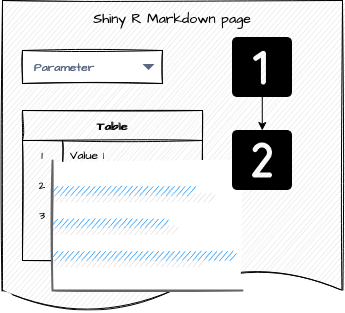
Recently I needed to reload a parameter, without reloading the page. The parameter was bound to a data frame, where end-users selected a value and then I looked up other fields in the data frame further down the page (for example, a name was selected, but I wanted the identifier from the same record). It wasn’t exactly intuitive, so here’s how I did it.
(As with my other R Markdown snippets, the full code can be found on GitHub at https://github.com/thomasswilliams/r-markdown-snippets/blob/main/reload-parameters.Rmd.)
The initial setup is an empty data frame, a placeholder for a parameter, and a “reload” button:
# R
# create empty data frame for user parameter, with columns matching what we will fetch from API
# as this empty "users" variable exists outside render event, can be used elsewhere on page
users <- data.frame(
username = character(),
email = character(),
phone_number = character(),
stringsAsFactors = FALSE
)
# placeholder for user parameter (div)
shiny::uiOutput("user_select_div")
# placeholder for refresh button
# note icons need "icon()" as per https://shiny.rstudio.com/reference/shiny/0.14/icon.html
shiny::actionButton("refreshbutton", "Reload", icon = shiny::icon("arrows-rotate"))
Next, the parameter is rendered:
# R
# render user parameter (dropdown), inside a div
# note the dropdown will be rendered *after* the API call finishes
output$user_select_div <- shiny::renderUI({
# render function is dependent on "refresh" button, so when refresh button is
# clicked, select will be re-rendered (this code will be run)
input$refreshbutton
# get 5 random users from API using jsonlite and set to global variable using
# "<<-" (double arrow assignment) notation
# "flatten" into data frame (default is list of lists)
users <<- jsonlite::fromJSON(
"https://random-data-api.com/api/v2/users?size=5&response_type=json",
flatten = TRUE
) %>%
# keep just the columns we want
# for all possible fields from the API, see https://random-data-api.com/api/v2/users
dplyr::select(username, email, phone_number)
# test if we got any results, if zero leave and return message
# adapted from https://stackoverflow.com/a/59394360
shiny::validate(
shiny::need((nrow(users) != 0L), "No data available")
)
# create the actual dropdown control to select user
# can be referenced elsewhere on the page as "input$user"
shiny::selectInput(
"user",
label = "Select a user",
# display user name (don't show e-mail, phone number, any other fields)
choices = users$username,
# not Selectize
selectize = FALSE
)
})
There’s a couple of things going on in the render function:
- get 5 random users from an API into data frame variable “users” (only keep 3 columns for demo purposes; the parameter could also be loaded from a database or somewhere else)
- exit if no data
- create the parameter dropdown called “user”, showing user names from “users”
That’s the “reload” - this code is re-run when the “refresh” button is clicked. The main difference is using the “«-“ (double arrow assignment) notation to populate the previously-empty data frame.
Lastly, again for demo purposes, we can do something with the user in the data frame that is selected in the dropdown:
# R
# placeholder for output text of selected user
# of course, instead of text, this could be used in anything: table, chart, further API call etc.
shiny::uiOutput("output")
# render output text for the selected user
# note will not run immediately, as user select is being loaded when this page first loads
output$output <- shiny::renderUI({
# make this render function also dependent on "refresh" button
# not needed, but makes the output inactive while reloading
input$refreshbutton
# get just the single result from users data frame, based on selected username in dropdown
# this will be a list with username, email, phone_number
selected_user <- users[users$username == input$user, ]
# make sure we've selected a user, test if the username field is empty
shiny::validate(
shiny::need(selected_user$username, "No user selected")
)
# for demo purposes only, just render simple HTML
htmltools::pre(
paste0("User: ", selected_user$username),
paste0("E-mail: ", selected_user$email),
paste0("Phone: ", selected_user$phone_number)
)
})
The full code, and other R Markdown snippets, can be found on my GitHub repo at https://github.com/thomasswilliams/r-markdown-snippets.